As we announced in a previous post, we’re now accepting guest posts! So here’s a step-by-step guide to help you get up to speed and start writing blog posts.

If you use a smartphone
- Search for “WordPress” on the Google Play Store or the App Store and install the app.
- Open the app and tap “Enter your existing site address”.
- Enter the full website address: http://penguinheritagetrail.com.au.
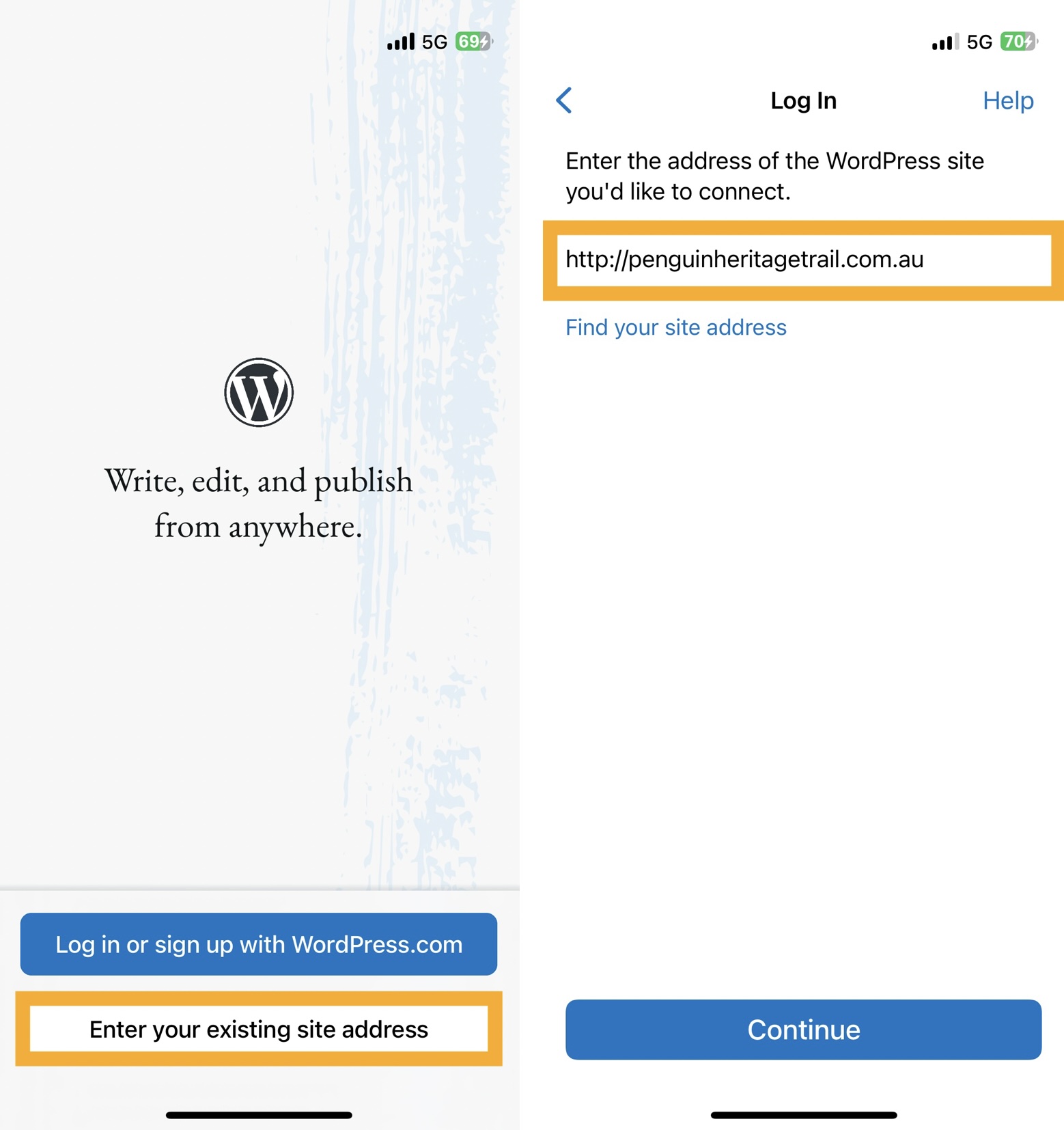
- Log in with your username and password. If you don’t have one yet, please contact us at info@penguinheritagetrail.com.au and tell us more about yourself.
- Draft, edit and publish posts: Once you’re logged in with your username and password, tap the “Posts” menu on the app dashboard.
- You’ll see a list of your recent blog posts. To create a new post, tap the + button.
- When you are ready, click “Publish” to make your post live.
When you are on your computer
- Visit our blog site at http://penguinheritagetrail.com.au/blog/
- Find and click on the login link.
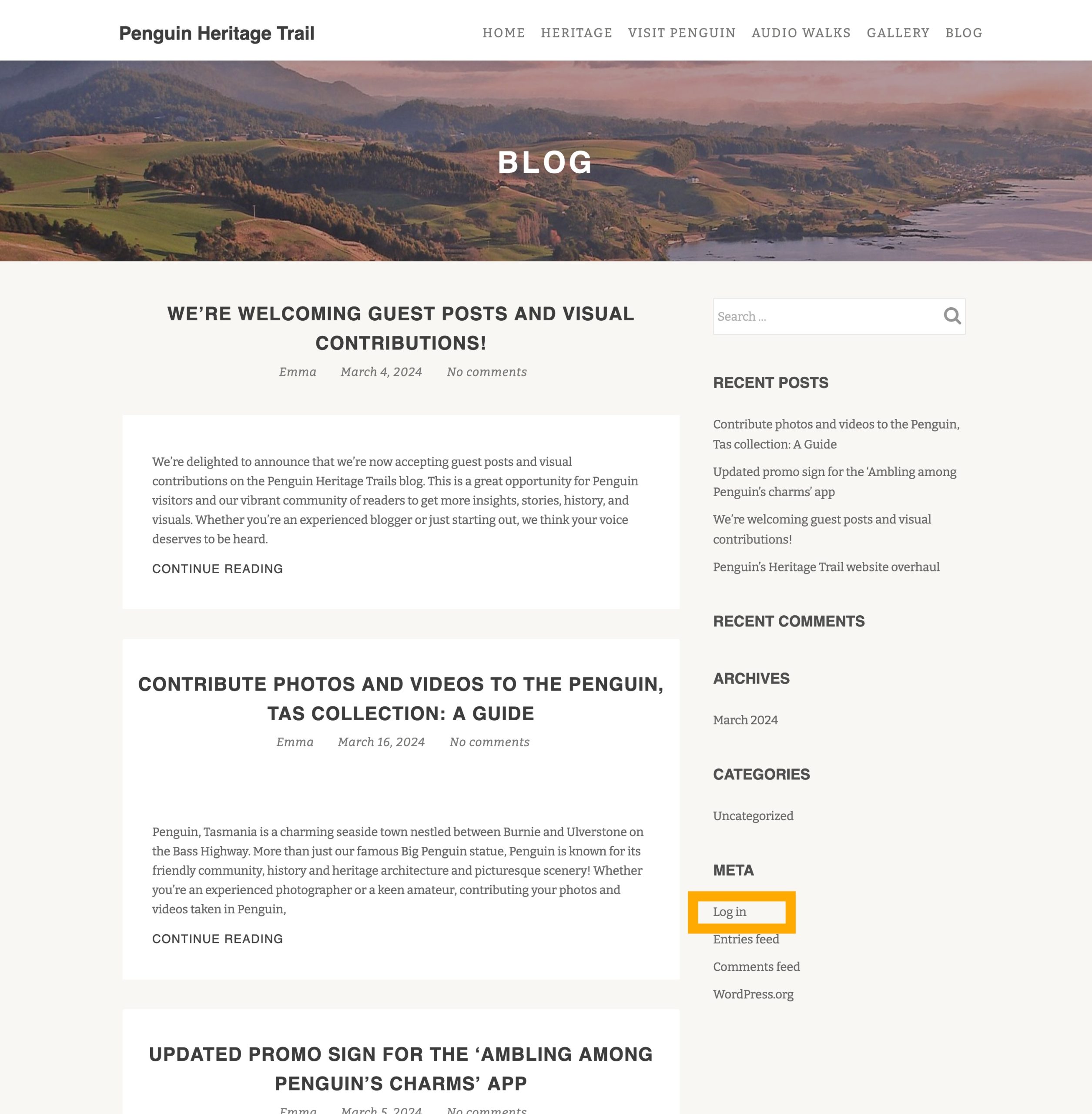
- Log in with your username and password. If you don’t have one yet, please contact us at info@penguinheritagetrail.com.au and tell us more about yourself.
- Once you’re logged in, hover your mouse over the “Posts” menu on the dashboard to see more options such as “All Posts” and “Add a New Post”.
- You’ll see a list of your recent blog posts by clicking on “All Posts”. To create a new post, click the “Add a New Post” button.
- When you are ready, click “Publish” to make your post live.
Happy blogging!